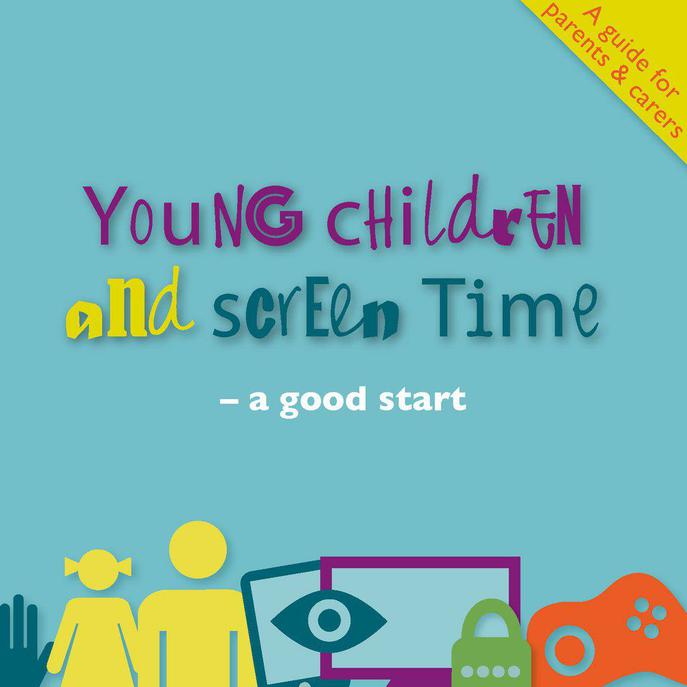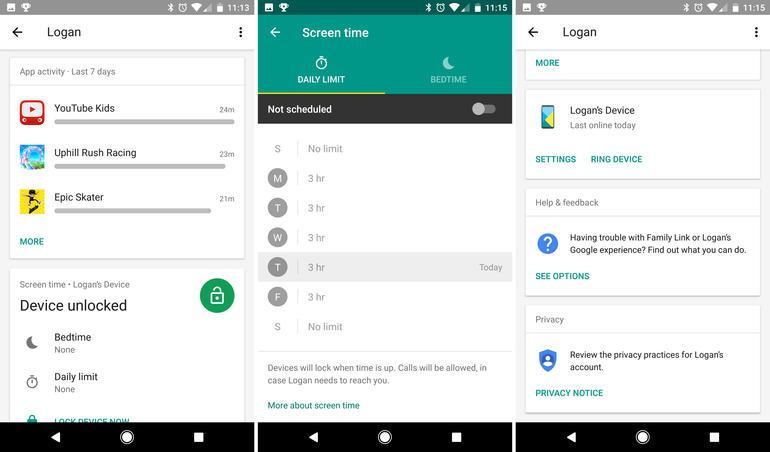Online Safety
What is Online Safety?
Online Safety is about staying safe whilst accessing various devices which usually include the internet, including social networking sites, online game sites, using game consoles that allow access to chat facilities and mobile technology such as mobile phones and tablet devices. Online safety includes avoiding viruses, identifying accurate information and not giving personal information to untrustworthy sources.
Why is Online Safety important?
Online safety is important because it safeguards the concerns of children and young people. It also emphasises the importance and use of new technologies in a positive way and encourages young people to develop safer online behaviours.
What can I do as a parent to keep my child safe?
Keep your computer, laptop or tablet in the family room so that you can monitor what your child is accessing. Only allow your child to become members of games or sites that are monitored or moderated (a monitored site should identify risks or inappropriate content.) Check through the browsing history of your internet search engine. Ask your child what they are playing and who they might be talking to. Do not sign your child up to social networking sites such as Facebook. There are age restrictions in place many of which start at 13. Regularly check your child's mobile phone, ensuring that they are only talking to close friends or family. Remind your child to never give out any personal information such as; full name, date of birth, address or telephone number. Set up parental controls through your internet service provider. Follow the link below, Investigate child restrictions on your home internet or computer to filter inappropriate sites and content.
What we do at school to keep your child safe?
In school, all internet access is filtered. We also use software (Securus) that monitors the children's use of the internet which logs all activity and monitors the Chromebooks when used off site. Children are also taught how to make educated judgements regarding the information that they access on the internet and how to stay safe.
Teacher and staff responsibilities
The safe and effective supervision of pupils using the internet in school via a variety of devices is the main concern for teachers with regard to the online environment. Due to many children using the internet at home for homework, playing games and socialising, it is critical that safe internet use at school is mirrored by safe internet use at home. It is important that schools respond positively and work with parents in educating children about the positive ways in which the internet can be used but also point out some of the associated risks. This can be done in numerous ways, such as e-safety days, parent workshops and regular reminders on news letters. We like to encourage parents to play a part in their child's internet safety, increasingly now as applications are emerging rapidly including social networking, Peer to Peer networks, mobiles and wireless applications. Even though internet access in schools is filtered thoroughly, supervised and safe, many teachers face particular challenges in educating pupils how to use the internet safely outside of the classroom.
Online safety advice and how to report abuse
CEOP (Child Exploitation and Online Protection)
CEOP help children stay safe online. You can contact CEOP if someone has acted inappropriately towards you online, or to a child or young person you know. It may be inappropriate chat, being asked to do something that makes you feel uncomfortable, or someone being insistent on meeting up. 
You can report it by clicking on their logo here:
Childline
ChildLine is a private and confidential service for children and young people up to t he age of nineteen. You can contact a ChildLine counsellor about anything.
he age of nineteen. You can contact a ChildLine counsellor about anything.
You can contact Childline by calling 0800 1111 or visit their website by clicking on their logo here:
Internet Matters
Keeping your children safe online matters. "Internet Matters" is an independent, not-for-profit organisation which aims to help parents keep their children safe online. We believe in m aximising children’s potential online, while staying safe, and Internet Matters can help parents to address this important issue.
aximising children’s potential online, while staying safe, and Internet Matters can help parents to address this important issue.
Visit their website by clicking on their logo here:
Guidance, Information and Resources
Info on TikTok from Internet Matters
Think U Know Series "Jessie & Friends"
Limiting Screentime
Childnet International have issued the following useful advice for parents of children 0 to 7 on the subject of limiting screentime and taking time with your child to explore the digital world together.
Click here for some more tips on helping your children develop good media habits
(via Common Sense Media)
Microsoft Parental Controls
Microsoft Family is a new feature in Windows 10 and on Xbox which allows parents to have control over their children's online activity. To make use of these features your child must be using a Microsoft account under the control of your family account.
https://account.microsoft.com/family/about
https://www.xbox.com/en-US/community/for-everyone/responsible-gaming
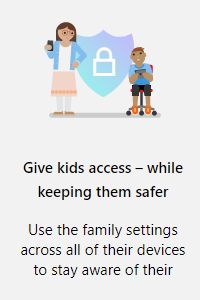
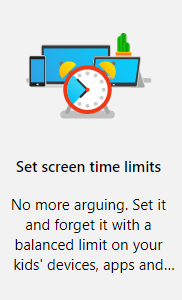
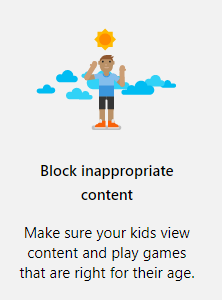
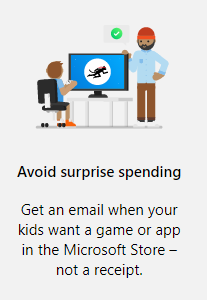
Screentime for Apple iOS Devices
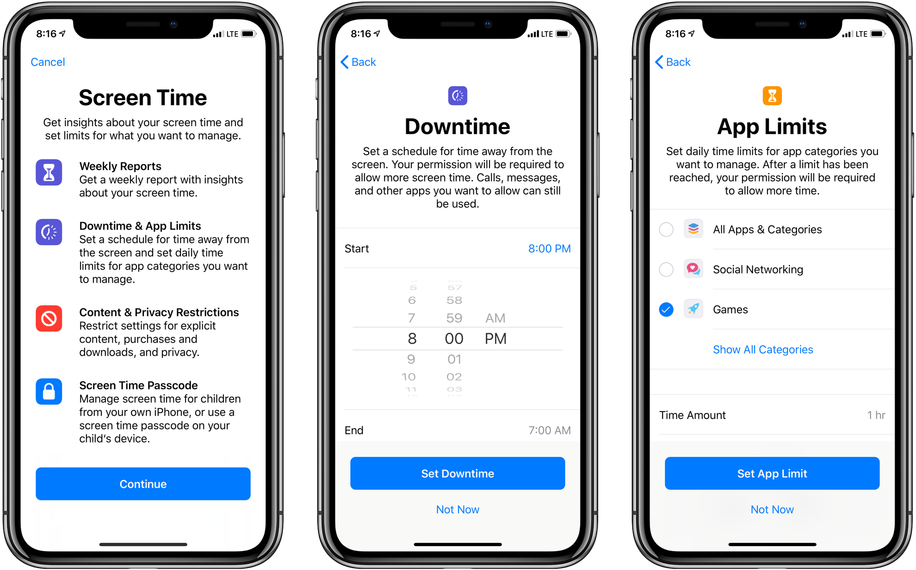
Google Family Link for Android Devices
Facebook - Guide for Parents Facebook have produced a new guide to help start important conversations about online safety with your child
New Netflix Parental Controls Article from UK Safer Internet Centre
Tips to Keep Your Child Safe On The Internet
NSPCC - Enable Parental Controls
Click here for more info on the NSPCC website
Below are many useful links to sites that will help you learn more about online safety.
- Think U Know for Parents and Carers
- InternetMatters.org The latest advice from the e-safety experts at internetmatters.org including a new cybersafe app for tablets and Parental Controls guide for you home broadband provider.
- Educate Against Hate Government Initiative combatting Extremism
- SWIGGLE safe internet search
- Know IT All for Parents - Childnet International A unique interactive e-safety guide for parents and carers produced by Childnet International. It's designed to really help you as a parent or carer keep up to date with how children are using the internet, and support them in using these new exciting services safely and responsibly.
- Keeping our Children Safe Online This weblink will connect you to the UK Safer Internet Centre, where you can find e-safety tips, advice and resources to help children and young people stay safe on the internet.
- BBC Family Online Safety Videos
Top 10 Parental Cyber-Safety Tips for the Summer break
Kids today effectively don’t experience days and nights. Instead, it’s time spent on the Internet and time spent on screens; that’s the new age anti-meridiem and post-meridiem for you! Summer time just opens the floodgates to babysitting by gadgets. Here’s a to-do-list of best practices for parents and caretakers to ensure that their children are safe online:
- Spell out expectations
- Be conscious of cyber-safety
- Befriend your children online
- Live life offline too
- Embrace digital parental control
- Follow up on kids' Internet usage
- Report cyberbullying
- Have conversations over difficult topics
- Encourage sports and free play
- Leverage online media
Originally published by Mobicip